In an era where knowledge workers are inundated with information, managing the overwhelming volume of email that’s disconnected from business processes and workflows has become a significant challenge. OpenText Content Management seamlessly integrates with Microsoft Outlook, enriching the Microsoft 365 experience by providing users with convenient access to all relevant content, including emails. OpenText suggests workspaces based on current emails and past interactions, enhancing efficiency and organization. Users can effortlessly attach files and save emails directly to OpenText, streamlining their workflows with robust bidirectional access. This functionality also contributes to better governance and compliance through automated content lifecycle management. By integrating critical business data with content metadata, organizations can maintain a consistent view across applications such as SAP, Salesforce, and Microsoft Dynamics 365. Overall, OpenText’s integration with Outlook and other Microsoft 365 applications empowers users to effectively manage their content, foster collaboration, and enhance productivity across platforms.
Learn more about OpenText™ Content Cloud integrations for Microsoft™ 365: https://www.opentext.com/products/apps-for-microsoft











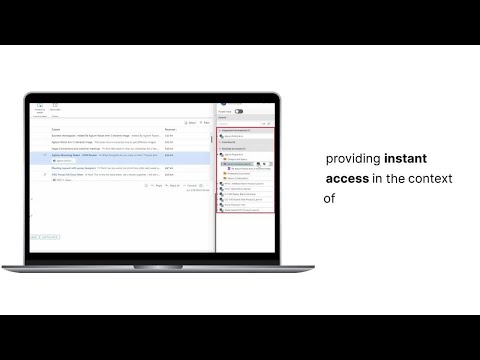
![Meet Fanum: Age, height, real name, ethnicity, net worth, full bio [Video]](https://contentmarketingspotlight.com/wp-content/uploads/2024/10/mp_661040_0_ea187b97f8eae375jpeg.jpg)
